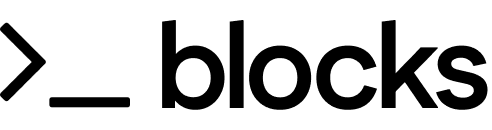configure command is used to configure CLI parameters, such as your API key.
Typically, you’d configure your API key upon initialization: blocks init --key <api-key>, but you’ll use configure if blocks is already initialized and you need to update your key.
blocks configure for an interactive experience.