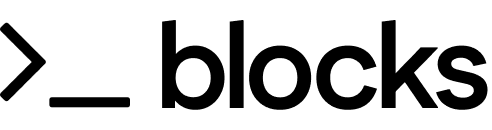The git module is a lightweight wrapper around common git operations. For more complex operations, you can execute commands directly using the bash utility. Credentials are automatically configured by default.
Default configuration:
user.name=BlocksOrg
user.email=bot@blocks.team
remote.origin.url=git@github.com:YourOrg/repo.git # The remote url of the repo which triggered the agent
Example Usage
from blocks import git
# Clone a repository
git.clone(target_dir="my-project", ref="develop")
# Make changes and commit
git.add(all=True)
git.commit("Update README.md")
# Push changes to origin
git.push(publish=True)
Methods
add
Stages a file or files for commit. If all is True, stages all changes.
File path to add (ignored if all=True).
If True, adds all changes instead of a single file.
branch
git.branch(branch_name, checkout=False)
The name of the new branch.
Whether to create and checkout the branch.
checkout
git.checkout(target_dir="repo", ref="", new_branch=False)
target_dir. If ref is provided, it checks out that specific branch/tag.
The local directory for the clone.
The Git ref (branch, tag) to clone. Defaults to "" (clone the default branch).
If True, this indicates the intention to create a new branch, but is not currently used in the command.
clone
git.clone(target_dir="repo", ref="", new_branch=False)
The local directory for the clone.
The Git ref (branch, tag) to clone. Defaults to "" (clone the default branch).
If True, this indicates the intention to create a new branch, but is not currently used in the command.
commit
Commits staged changes with a given commit message.
init
Initializes a new Git repository locally.
pull
Pulls from the repository specified by the class’s constructed remote URL. It runs git pull origin=url HEAD.
push
Pushes the current HEAD to the remote. If publish is True, it pushes with the -u origin HEAD flag, setting the upstream branch.
Whether to set upstream on push.