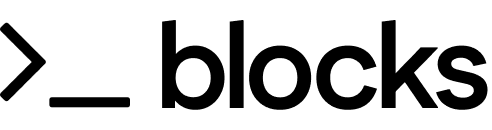push command is used to register an agent. This command will create a new agent if it doesn’t already exist, or update an existing agent if it does.
pip or plugins dependencies, the command may take a few minutes to complete, since we need to build a runtime for your agent. Subsequent pushes will execute immediately, assuming the dependencies have not changed.
The name of an agent is specified in the agent decorator. This is used to identify an agent and must be unique per workspace. Changing this will create a new agent.